How to Cancel KidsCasting Subscription?
KidsCasting's subscription can be canceled at any time using any of the 3 options below:
- Cancel your subscription on the website via Account Settings
- Via email by contacting our support team support@kidscasting.com
- Via phone 1 (800) 981-1902
How to discontinue KidsCasting subscription online?
- Log in to KidsCasting.com
Click on "Account Settings" located on the left navigation bar
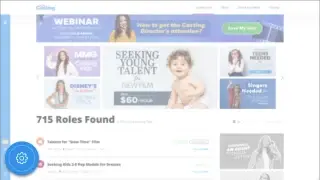
Under "Billing Information" click the "Subscription" button, enter your account's password to access

Click the "Discontinue subscription" button
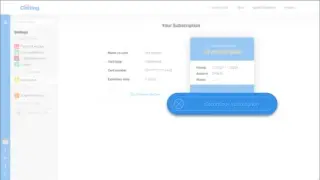
Provide your password to continue
Share your reason for discontinuing the membership, tick the checkbox that confirms you understand the consequences of discontinuing and click on "Discontinue my subscription"
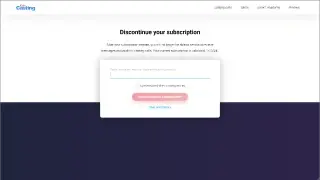
Once your subscription is canceled, confirmation info and the last date of your subscription will be displayed. You can still continue to use KidsCasting premium services until the last day of your subscription.
If you're experiencing problems with your subscriptions cancellation, please contact our support team.